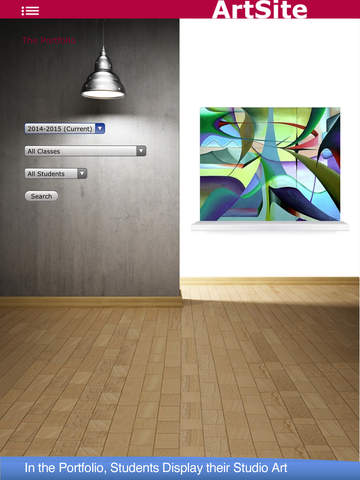**Important** ArtSite will be shutting down soon. Teachers can register to use ArtSites free features, but student access to the Gallery and Portfolio is limited to current student registrations.
"ArtSite is perhaps the most impressive art app out there for those in education. It allows students to create virtual galleries, find out some background on museum pieces and comment on work of other students. It is also a fantastic tool for teachers, who can download pictures from museum websites, and show material to their class when connecting their iPad to a HD TV. This app is cloud-based, allowing users to access it online or on a mobile device."
- TabTimes.com, 15 Best iPad Apps for Education and Reference Materials
ArtSite combines a teaching Museum with a student Gallery and Portfolio to inspire curiosity, creativity and a global view of art history.
KEY FEATURES:
• ArtSite is free for teachers! Teachers can create an unlimited Museum to inspire their students. ArtSite starts off with a 200+ page Museum organized in 12 collections. Each page includes art images, a description, and a few project ideas. Teachers can add any number of new Museum pages as well as delete or change the included pages.
• In the Gallery, students become curators of your own art collections. They can simply write about art within the Museum or contribute new artworks.
• In the Portfolio, students display their studio art and writing. Portfolio pages are searchable by year, class, and student.
• With the ArtBlog teachers and students can exchange thoughts and ideas within Gallery and Portfolio pages.
• Teachers can choose Museum and Portfolio pages to form Art Show collections. Students can browse the Art Show for inspiration and reference.
• Searching for art is easy with ArtSearch, the teacher-customized Internet search engine. It’s loaded with worldwide museum websites featuring free images and information.
• ArtShare is an ArtSite community resource. Teachers can select pages to fill their own Museum, contribute Museum pages and share Studio Art project ideas.
• Print and email Museum, Gallery, Portfolio, and ArtShare pages.
TEACHERS CAN:
- Customize ArtSite for different grade levels.
- Add, change, and delete Museum pages and collections.
- Add, change, and delete student Gallery and Portfolio pages.
- Create Art Show collections to inspire students.
- Link Portfolio pages from different teachers, classes, or years.
- Personalize the Portfolio search page with a featured artwork.
- Turn student Gallery and Portfolio comments on or off for each class.
- Approve all Artblog posts before they are displayed.
- Add, change, and delete ArtSearch web links and search titles.
- Turn ArtSearch web browsing on or off for each class.
- Manage student registration information.
- Easily transfer students between classes.
- Share Museum pages and Studio Art projects with ArtShare.
- Provide limited community access to ArtSite.
- Print the in-app Teachers Guide and watch how-to videos.
Students only see the pages created by their teachers classes.
WHATS FREE NOW:
All registered teachers have free access to ArtSite. Teachers can also give 3 students free access to the Gallery and Portfolio.
Currently registered students can view the Museum, Gallery, Portfolio, and ArtSearch, but new students cannot register to use the Gallery or Portfolio. There in no in-app purchasing.
HERES HOW IT WORKS:
First, teachers register from the ArtSite home page. You will receive a confirmation email with setup instructions. Log in to customize ArtSite.
Students register using their teachers access code or teachers can register their students from within ArtSite.
Visit www.artsitenet.com to also share ArtSite from your laptop or desktop computer, view additional screen shots, and watch how-to videos.